As an art form, photography has been around for a long time. In the digital age, it’s easier than ever to take high-quality photos from almost any device.
However, whether you’re snapping a selfie or taking more advanced photos with a DSLR camera, compelling images are always going to stand out, especially in social media circles that emphasise visual content so much.
The best part about editing your photographs is that it doesn’t have to be as complicated as you may think. With the right techniques and tools, you can quickly create stunning images from even the most mundane snapshot.
Reduce photo size can be crucial for optimizing your images for online sharing, ensuring faster uploads and smoother browsing experiences for your audience. With various software options available, resizing images to fit different platforms is easier than ever, allowing you to enhance your online presence effortlessly.
To get started on creating amazing photos today, we’ve compiled some helpful tips on photo editing that will make all the difference in your future uploads.

Learn To Hold Your Camera Properly
Photography is a craft that requires finesse and precision. One of the most common mistakes people make is holding their camera too tightly.
This can lead to blurry photos and an inability to capture the right shots. The best way to avoid this mistake is to focus on relaxing your wrist when shooting.
You’ll still have a firm grip, but it will prevent you from unwittingly squeezing so hard that you cause the camera or phone to shake.
Adjust White Balance
Adjusting the white balance on your photos is one of the most important first steps to editing that image.
Too often, we get so caught up in making sure our images are properly exposed and as crisp as possible that we forget about the white balance. When you edit your photo, you’ll want to consider what type of lighting you have in the photo.
If it’s natural daylight, then adjust accordingly for a cooler light temperature. If it’s artificial light or natural warm daylight, then adjust your settings to be warmer.

Change The Exposure And Contrast
When it comes to photo editing, the most important thing you can do is adjust the exposure and contrast levels to create a mood and tone that complements your subject.
You can achieve this effect by adjusting the curves or levels of your image to suit your needs. For example, if you’re taking a photograph that’s very dark, you may want to raise the brightness so that you can see more detail.
If there are too many bright spots showing in the photo, you may want to lower the highlights or move them around, so they don’t overwhelm other parts of the photo.
Similarly, if your picture is too light or overexposed, try lowering some of the white content to make it more balanced overall.
Alter The Colour Vibrancy And Saturation
Sometimes the simplest changes make all the difference in a photograph. One easy way to edit your photos is to alter the vibrancy and saturation of the colours.
This technique can add or remove the vibrancy from your image, making it stand out more against a muted background or creating a moodier aesthetic. It’s also an excellent way to add drama and intensity while editing.

Sharpen Images
One of the simplest ways to create a more professional-looking photo is by sharpening the image.
This adjusts any images that are blurred or out of focus, creating a crisp contrast between light and dark areas.
The great thing about doing this is that you can adjust the amount of sharpness with just a few clicks.
You can also control how much detail you want to add to your photo, depending on how many details your original image contains.
Convert Your JPGs To PDFs
JPGs typically compress images when saved, and this can cause important details to be lost.
Instead, ensure you convert your JPGs into PDFs before you begin the editing process, as this way, you will be able to work with a higher quality image, and you won’t lose anything when you’re done.
Additionally, converting jpg to pdf also removes unnecessary metadata from your image, which will help to make uploading it onto social media or websites easier.

Crop Out Unwanted Aspects
Cropping an image is one of the most basic editing techniques. Sometimes, you may take a photo and unintentionally include something that you don’t want in it.
Crop out unwanted aspects with the crop tool to create a better composition for your photo. You can also use this tool to zoom in on specific parts of your image and bring those details into focus.
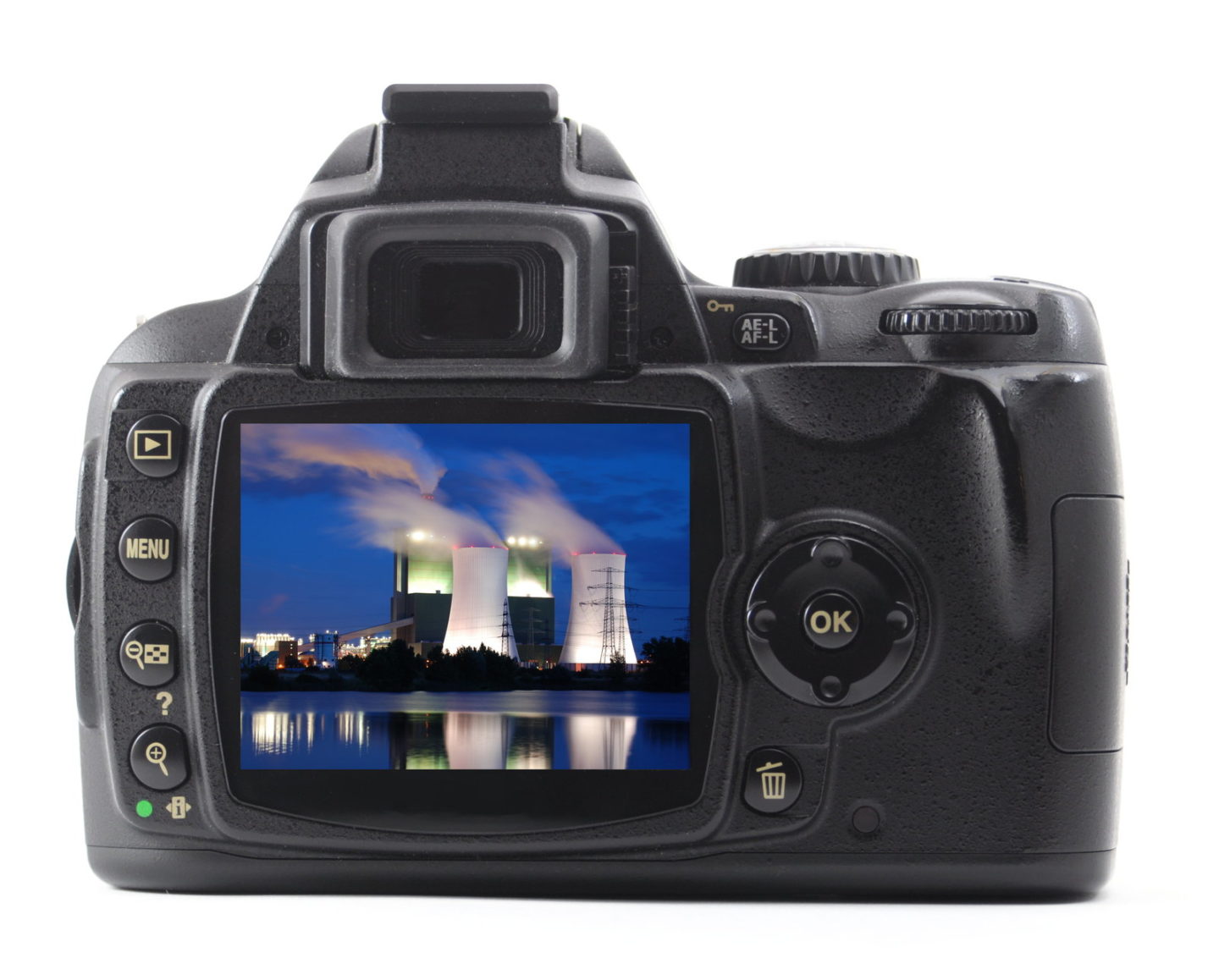
Conclusion
Now you know the basics of photo editing, it’s time to get creative. Once you’ve mastered the basics, it’s time to have some fun with your images.
Explore new ways of editing them to create different effects, and don’t be afraid to experiment.
As with any other skill, practice makes perfect, so the more you work on your photos, the better you’ll get.
The next time you need to edit your photos, use these simple steps as a guide for creating amazing images.
